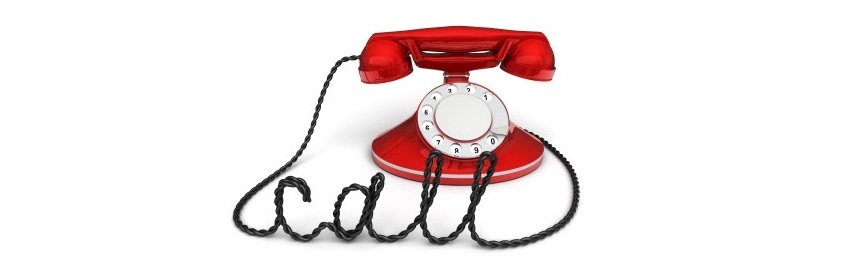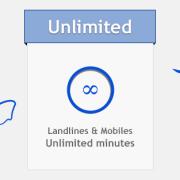Tips for easy international calling. Want to call faster?
International calling can seem complicated to inexperienced users and tiresome even to long term consumers. Going out to the store to buy a calling card, scraping it, then throwing it away after spending the credit and then repeating the whole process all over again. This is an important part of the lives of many people living in a foreign country or traveling very often. However, 12 years ago when KeepCalling was born, we wanted to change this time consuming process. Ever since, we have been working constantly towards improving the ways our customers keep in touch with their loved ones.
Today we have put together a few tips to help you call fast & easy and make the most of your international calling experience.
Auto Recharge
Do you want to stop worrying about running out of balance in the middle of a conversation? We bring you Auto Recharge, the most simple solution against this nagging problem. This feature is available in your online account and all you need to do in order to activate it is enter an amount with which we will recharge your Voice Credit balance whenever it drops below $5. This way you won’t even have to buy Voice Credit yourself. It’s all automatical and hassle free!
Speed Dial
Do you want to call fast? Speed dial is the best feature for that! Just log in to your account, enter the name of the people you call most often together with their phone number in international format and assign them a digit. You can add up to 100 people on your Speed Dial list!
PINless Dialing
Do you want to call faster? PINless Dialing is another great feature that will help you do this. Activate it in your account by adding the phone number(s) from which you make calls and you will never have to enter your PIN. What a time saver!
Voice Prompts
Do you want to call even faster? We have yet another feature that you can enable in order to beat the world calling speed record. The Voice Prompts feature is ON by default in your account so you can learn your balance and the minutes you have left before every call. If you want to skip hearing this information and save a few precious seconds, turn Voice Prompts OFF.
Web Call & KeepCalling apps
Do you want to take the service everywhere with you and call at the touch of just a few buttons? For this we offer you two types of apps. There’s Web Call, a super easy to use app available on our website for PC to phone calling. There’s also KeepCalling, our smartphone app available for iOS and Android. With KeepCalling app you can call using your own smartphone contact list.