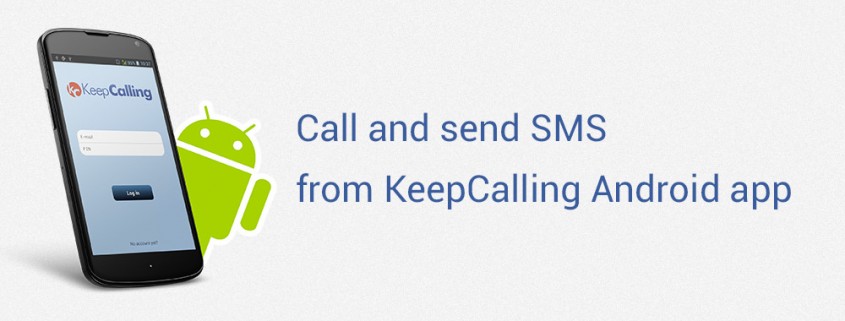KeepCalling Android app is here!
Following the success of the iOS app, the much awaited KeepCalling Android app is finally up and running.
So let’s make the proper introduction!
The app is available to download for free from your Google Play account. Once you download it, you can log in with the email you registered on our website and the PIN you received once you made your first order.
The best thing about the KeepCalling Android app is that it allows you to call without using an access number. Simply dial the destination number in international format or, if you wish, access your phone contacts straight from the app. It’s that easy! You can call even when you’re on the move. All you need is a WiFi connection, but you can also use the app with 3G or 4G.
What else can you do with the KeepCalling Android app?
You can send SMS anywhere in the world. Find the SMS rates here.
You can also check all calling rates from the app.
Your balance is visible at any time, so you’ll know when it’s time to add credit to your PIN.
Your Speed Dial list is available in the app, or you can set it up while you are there.
We made sure to take into consideration all the suggestions and requests you sent us. We would like to thank you for all the fresh ideas you contribute to KeepCalling every day.